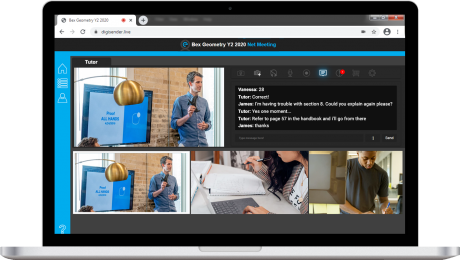Create virtual classrooms within seconds and enjoy instant access to the tools you need. Invite guests immediately, build a lesson agenda for students and set optional charges
Join using your laptop or your Android or iOS mobile device. On your App Store search ‘DigiSender Live Guest E-learning’ – The app is free to download for everyone
No special firewall settings or downloads. Just the latest browsers installed on all laptops and desktops and use the app on mobile devices
Create a Classroom
You can create as many classrooms as you wish. It is important that you pay careful attention to the classroom name so it reflects the collage year, syllabus and level etc
Sharing Multiple Cameras
As the the tutor you can share up to 3 cameras connected to your computer. You get full control over microphone and headphone controls
Set Access Controls
It’s important that you set your own access controls. You can permit anyone to access, create a PIN access as well as manually accept students to your class room
A quick look at how it works
As a tutor you create your own video classroom by choosing a name that helps to identify you and your class! You open the classroom by simply adding your existing webcam. Your students will access the class with an invite link. Simply share the classroom name and access PIN with your students!
Invite students
Sharing your classroom name is is easy. The share code is a simply one-button click to start a class immediately. Share the classroom name accurately with any PIN controls that you have chosen
Messaging & Drop zone
Send private messages to students individually or to the whole class. Share files to each students drop zone and receive student document submission into your own classroom drop zone
Lesson timetable
NEW: Students can view their attendance timetable online or within the app in a simple to view daily or weekly calendar. The tutor can choose to conduct the lesson in person as well as via the internet platform
Tutor overview
Enjoy live video and dynamic features in one application
You can conduct your classroom using a mobile device with a built-in camera but a desktop or laptop will allow you to access more camera devices connected to your computer as well as adding screen share, movie files & messaging
DigiSender Live a new way to teach!
DigiSender Live is the ultimate video based e-learning platform and we’re adding new features weekly!

New features
Our engineering team are always looking to make features more intuitive for students
Automatic updates
Each time you run a class room any system updates are automatically included
No downloads
Because DigiSender Live runs in the latest updated browsers there are no special plugins or downloads
join witH MOBILE
Use your Android or iOS to join a classroom from anywhere in the world!
With up to 3 tutor cameras and multiple students all together
A truly collaborative journey starts here with DigiSender Live
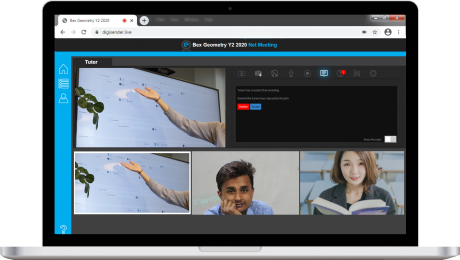
View tutor screens and guests
The tutor can choose to allow students to join a particular class. Controls enable the the tutor to eject students or control their audio within the class room
Messaging interface
The student and tutors can use a messaging service that allows extra curriculum content to be shared or discussed
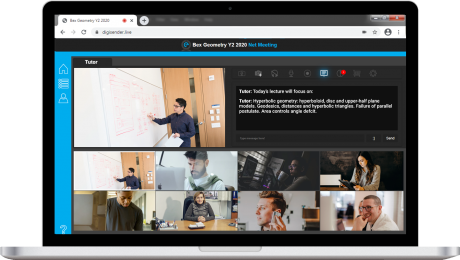
Camera controls
The tutor has the ability to add more cameras enabling desktop applications to be shared from other machines plus the ability to share the camera from a mobile
Use the app to join or create a class!
Embracing the art of collaboration using modern day technology provides us with an endless stream of ideas – From education to our health & wellbeing!
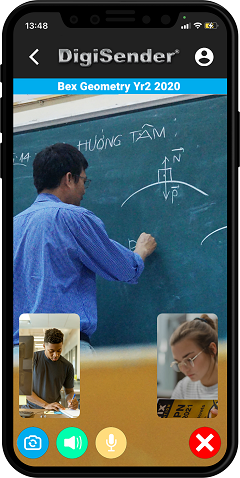
Education
Never has the time been so perfect to start distance education using our real time video technology. To interact and learn even more!
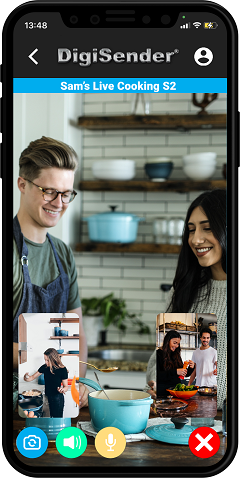
Cooking
DigiSender is fun, it allows us to interact with friends and family or with groups sharing common interests
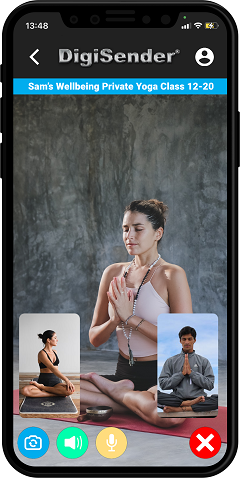
Wellbeing
The ability to share in mentoring, fitness and wellbeing courses of any size is now a reality with DigiSender Live
APP OVERVIEW
Enjoy extended use and flexibility with our mobile apps
Our supporting app allows students to access up to 3 tutor screens. For tutors it allows you to use the camera on your mobile device within your class room.

A few words from the guys at DigiSender Live
Building technology gaps for nearly 30yrs had been the primary objective behind AEI and the brands we operate – embracing the future comes naturally to us!
Since 1993 we have created solutions for both DIY and Professional installers with a broad range of Consumer Electronics. You have probably found us for support or have seen our products sold via distributors and looking for more technical information or a greater range overview
Client testimonials
DigiSender products have been used around the world for over 20yrs
DigiSender gives me the ability to create interactive training sessions in ways that is far better than messaging or video apps

Marc Duran
I love the fact that I can use my mobile to start a class if I’m late and simply switch to my laptop mid-way through a classroom session