Share your camera
Ensure your camera is already connected to your computer if your tutor allows to join a class with video & audio
share screen
View your tutors screen as well as the tutors camera. Your tutor can also share video guides for a truly immersive experience
use your xbox or ps4
Use your mobile, laptop, desktop and even your games console to access digisender.live without the need to download any plug-ins
DIGISENDER LIVE IN ACTION
Enjoy the best design and functions combined together
Tutors permit students to enter a class room. Students normally receive invitations to join a meeting well in advance by email. The tutor as well as other students see your camera but ultimately the tutor controls when you are permitted to speak, how many sources you can add, if you are placed into a side-classroom and various other features including recording functions
A few things you need to know!
As a DigiSender Live student you’re sharing camera and audio with your entire class room in a virtual environment!

Using Your Laptop
Make sure you have already connected your webcam and microphone before you have started your computer. We support all up-to-date operating systems and browsers

Using the DigiSender Live Guest App
Search your app store for ‘DigiSender Live Guest’ – The app is available free of charge. Tutors: Use the same sign-in details as any desktop device – you can join a class using your desktop, laptop & app at the same time

Using your games console
Use your xbox games console simply by opening the built-in edge browser and navigating to www.digisender.live – For PS4 users try your built in web browser or download chrome for playstation
A few things we’re great at
Embracing the art of collaboration using modern day technology provides us with an endless stream of ideas – From education to our health & wellbeing!
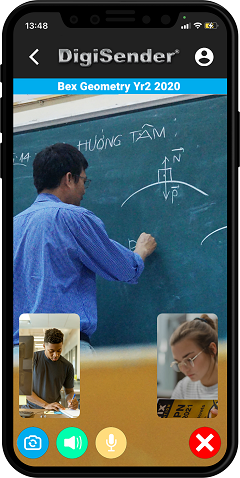
Education
Never has the time been so perfect to start distance education using our real time video technology. To interact and learn even more!
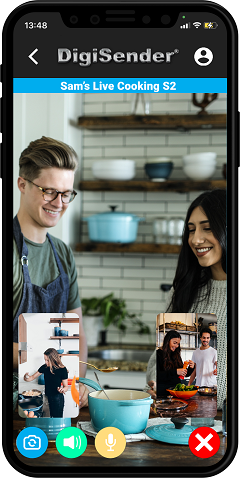
Cooking
DigiSender is fun, it allows us to interact with friends and family or with groups sharing common interests
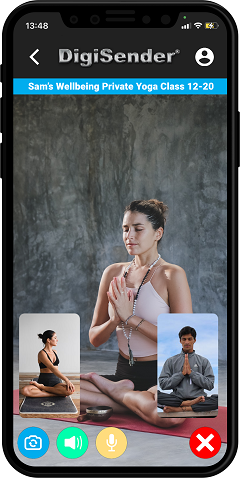
Wellbeing
The ability to share in mentoring, fitness and wellbeing courses of any size is now a reality with DigiSender Live
Start your interactive distance learning here!
Enter the meeting name you have been asked to join. Click ‘Join a Class’ and wait for the Tutor to accept your request
Our FREE Pricing for Students
We give you all the tools to access DigiSender Live for Free!!
Managing your account
per month
attending classrooms
per month
supporting apps for students
per month
f.a.q.
You have questions. wE have answers.
As a student you will no doubt have many question and here we will endeavour to answer them all.
When you first visit DigiSender Live your browser provides conditional access to any microphone and camera that is connected to your computer.
You can choose what camera and microphone you wish to add to your class.
Always ensure new camera and microphones are connected to your machine before you start your browser
Digisender uses dynamic technology to ensure smooth motion video and hi-fi quality audio. In cases of restricted bandwidth both quality and frame rate may reduce automatically
The maximum number of Students permitted to an individual class room is determined by your computers performance abilities and the broadband internet speed
As the class room creator you can add up to 3 video sources. These can be generated from USB cameras or any other means of hardware recognised by your browser
Yes, simply download the app to your mobile device and ensure you use the same login details as your desktop. Simply select the camera on your mobile device you wish to share and then request to join the room
Screen share is a function of your browser. It is supported in virtually all up to date browsers and allows you to share a complete screen or just an application window
DigiSender Live only works on operating systems supporting the latest browser technology such as Windows 10, Ubuntu 20.04, iPADOS 14.03, MacOS 11.1, Android 8.0 upwards
DigiSender Live only works in updated browsers, this includes Edge Ver 87+, Chrome Ver 87+, Firefox Ver 84+, Safari Ver 13.1+ & Opera Ver 87+
View Tutor’s Public Lessons
You can join public lessons here created by Tutors
Click below to join a public lesson or see new upcoming ones




